SQL Debugger.
|
With SQL Debugger you can execute each line of code step by step
and find logical errors. You can set breakpoints, use trace-over and
trace-into functions, set breakpoint conditions and use other feature
typical for debugger. The input parameters may be entered at
the Input Values tab on the bottom of the window. Procedure
output is shown at the Output Result Set tab. Execution Statistic tab can
be used to check number of selects,inserts,updates or deletes made during
the execution of particular statement.
These three methods guarantee that you could debug your stored procedure regardless of the statement complexity and server possibilities. |
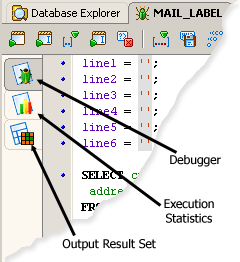 |